Revopush User guide
This 5-minute guide will help you to set up your first Revopush integration
Create an account
First, you need to create an account at the following service: https://app.revopush.org/register
Create an application
- Go to Applications and add an application
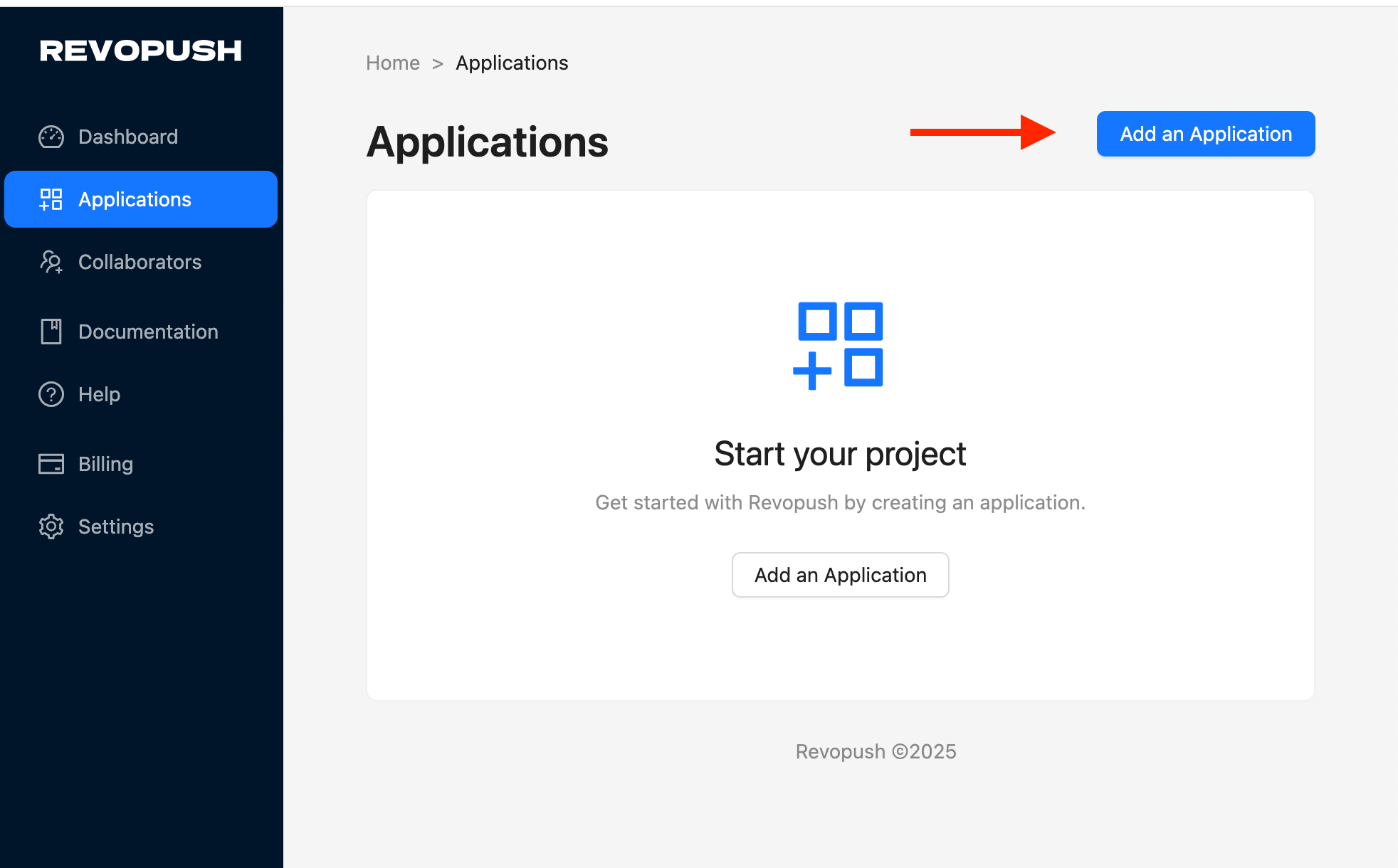
- Enter application name and save it
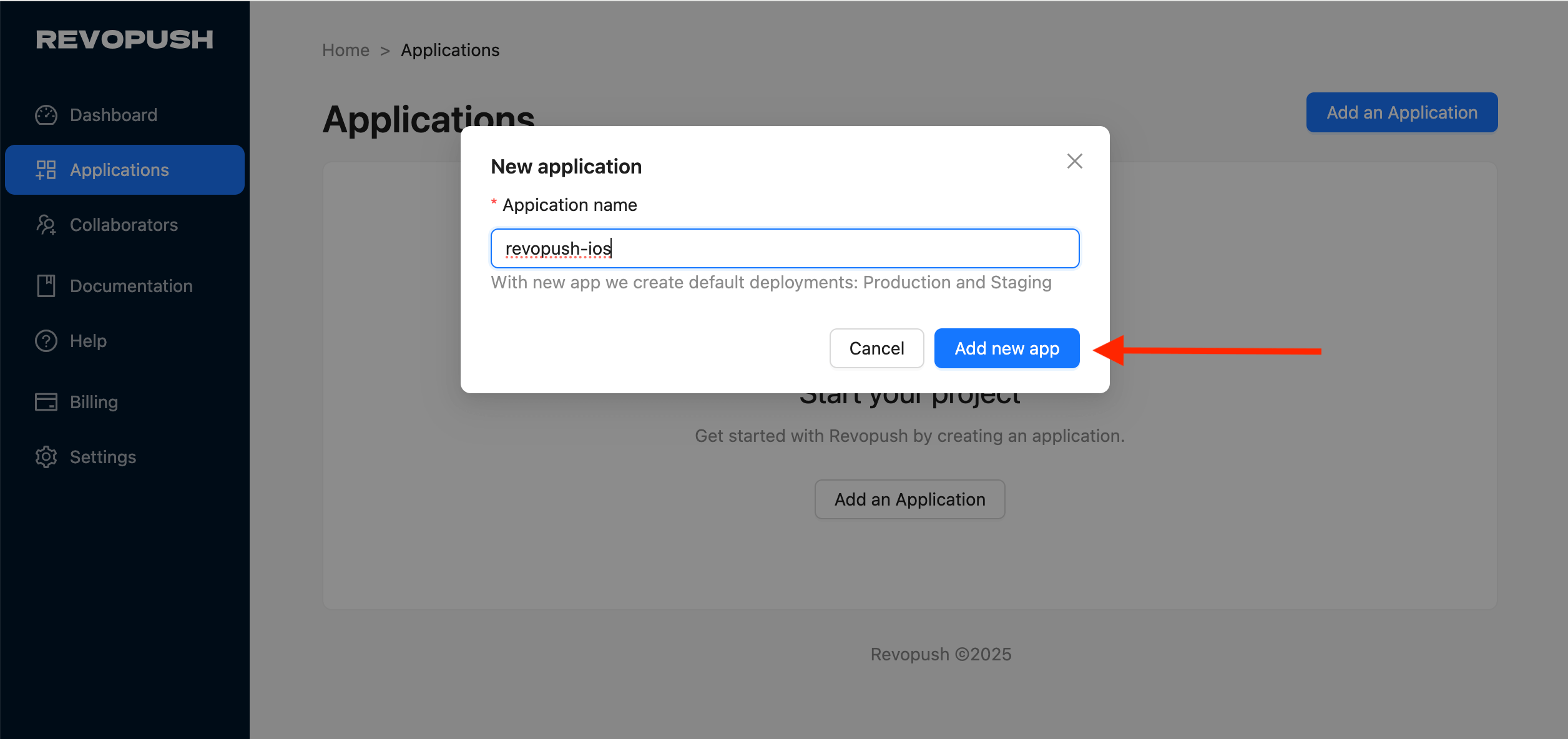
- As a result, you will see your application in the list with two deployments available out of the box
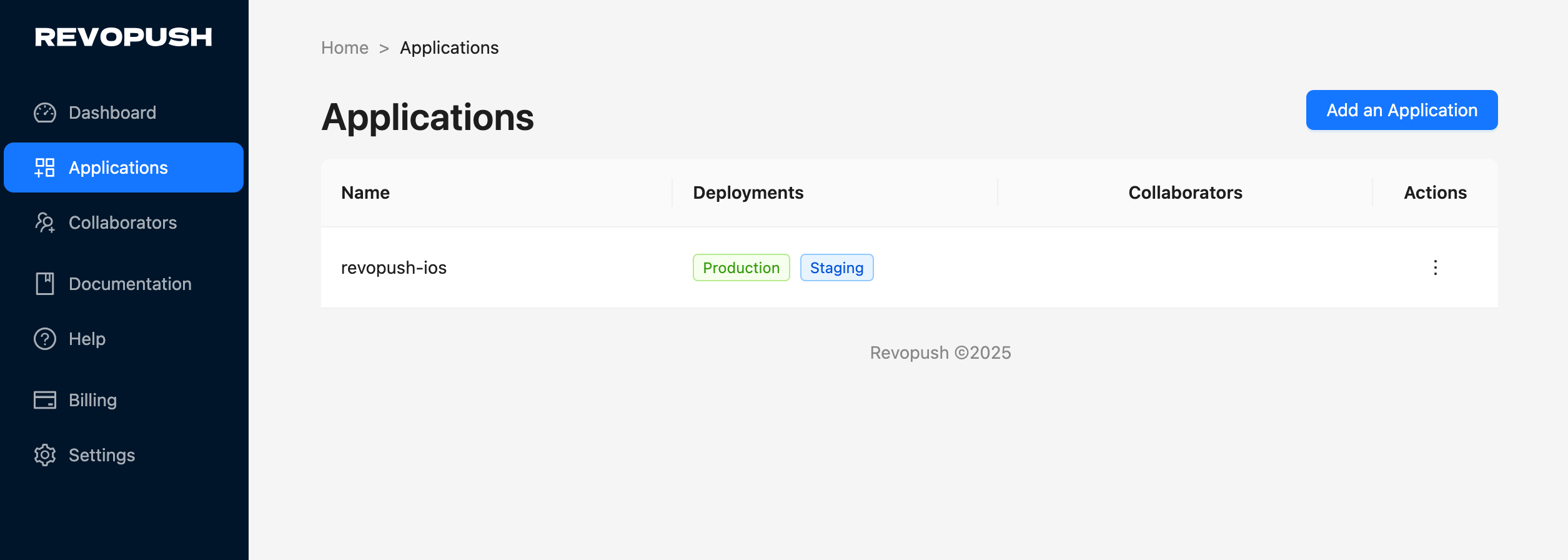
Setup mobile client SDK
First, you need to decide what client SDK to use. We support two options:
For React Native <0.76 and old architecture, you should stay on a Microsoft CodePush client SDK. Read here how to configure Microsoft CodePush SDK.
For React Native >=0.76, or you need support for New Architecture, you should use Revopush client SDK.
For Expo SDK 52+ follow Expo configuration instructions
| React Native version(s) | Supporting CodePush version(s) |
|---|---|
| <v0.76 | Use old Microsoft CodePush client |
| 0.76, 0.77, 0.78, 0.79, 0.80, 0.81 | Use Revopush SDK (Support both New and Old Architectures) |
For this guide we will use Revopush SDK
Install Revopush client:
npm install --save @revopush/react-native-code-pushSetup iOS
Go to the ios/[ProjectName]/AppDelegate.swift and replace:
import CodePush
override func bundleURL() -> URL? {
#if DEBUG
RCTBundleURLProvider.sharedSettings().jsBundleURL(forBundleRoot: "index")
#else
Bundle.main.url(forResource: "main", withExtension: "jsbundle")
CodePush.bundleURL()
#endif
}Go to the ios/[ProjectName]/AppDelegate.mm and replace:
#import <CodePush/CodePush.h>
- (NSURL *)bundleURL
{
#if DEBUG
return [[RCTBundleURLProvider sharedSettings] jsBundleURLForBundleRoot:@"index"];
#else
return [[NSBundle mainBundle] URLForResource:@"main" withExtension:@"jsbundle"];
return [CodePush bundleURL];
#endif
}Setup Android
Go to the android/app/build.gradle and add:
apply plugin: "com.android.application"
apply plugin: "org.jetbrains.kotlin.android"
apply plugin: "com.facebook.react"
apply from: "../../node_modules/@revopush/react-native-code-push/android/codepush.gradle"Then apply changes to MainApplication.kt in the android/app/src/main/../MainApplication.kt
import com.facebook.react.soloader.OpenSourceMergedSoMapping
import com.facebook.soloader.SoLoader
import com.microsoft.codepush.react.CodePush
class MainApplication : Application(), ReactApplication {
override val reactNativeHost: ReactNativeHost =
object : DefaultReactNativeHost(this) {
override fun getPackages(): List<ReactPackage> =
PackageList(this).packages.apply {}
override fun getJSBundleFile(): String {
return CodePush.getJSBundleFile()
}
override fun getJSMainModuleName(): String = "index"
}
}After you configure your React Native application go to app settings to get Deployment keys:
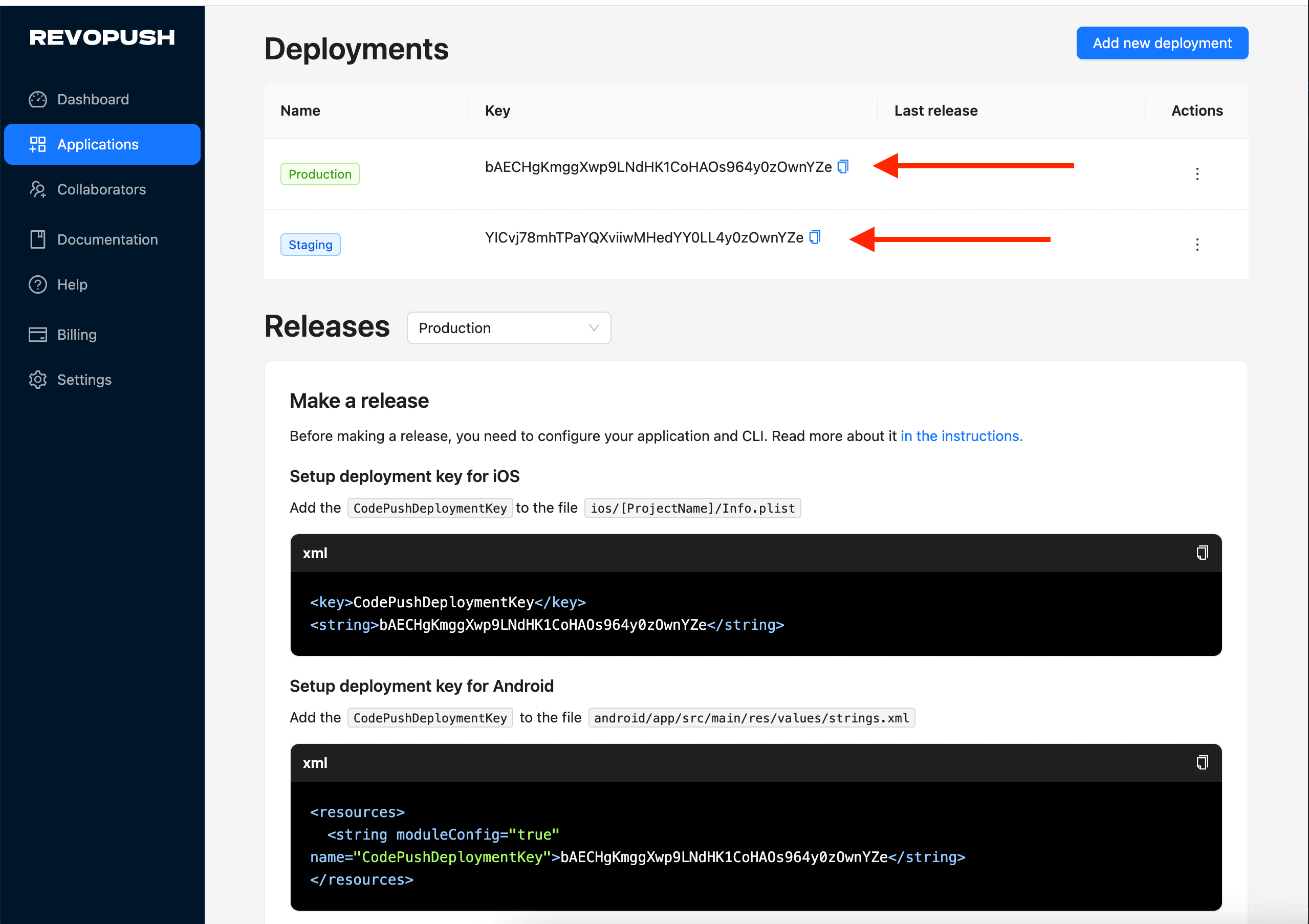
Setup deployment key for iOS
Add the CodePushServerURL and CodePushDeploymentKey to the file ios/[ProjectName]/Info.plist
<key>CodePushServerURL</key>
<string>https://api.revopush.org</string>
<key>CodePushDeploymentKey</key>
<string>YOUR_DEPLOYMENT_KEY</string>Setup deployment key for Android
Add the CodePushServerUrl and CodePushDeploymentKey to the file android/app/src/main/res/values/strings.xml
<resources>
<string moduleConfig="true" name="CodePushServerUrl">https://api.revopush.org</string>
<string moduleConfig="true" name="CodePushDeploymentKey">YOUR_DEPLOYMENT_KEY</string>
</resources>JS configuration
Configure the SDK in the JavaScript layer of your app (minimal setup):
import codePush from "@revopush/react-native-code-push";
class MyApp extends Component {}
MyApp = codePush(MyApp);More details: JS SDK API
Configure CLI
After registration, install the Revopush CLI.
npm install -g @revopush/code-push-cliLogin to Revopush CLI using the following command:
revopush loginThis will launch a browser, asking you to authenticate with either your GitHub or Google account. This will generate an access key that you need to copy/paste into the CLI (it will prompt you for it). You are now successfully authenticated and can safely close your browser window.
Opening your browser...
Visit https://app.revopush.org/cli-login?hostname=<YOUR_HOST_NAME> and enter the code
Enter your access key:Read more about Revopush CLI
Make a release
In the root folder of a React Native project, run these commands
revopush release-react <APPLICATION_NAME> ios -d <DEPLOYMENT_NAME>revopush release-react <APPLICATION_NAME> android -d <DEPLOYMENT_NAME>Read more about Releases in Releasing updates guide
Run application in release mode
If you want to test integration locally run the app in Release mode on an emulator or real device:
npx react-native run-ios --mode Release --no-packager
npx react-native run-android --mode Release --no-packagerThis ensures the app doesn't rely on the local Metro bundler and uses the deployed update instead.